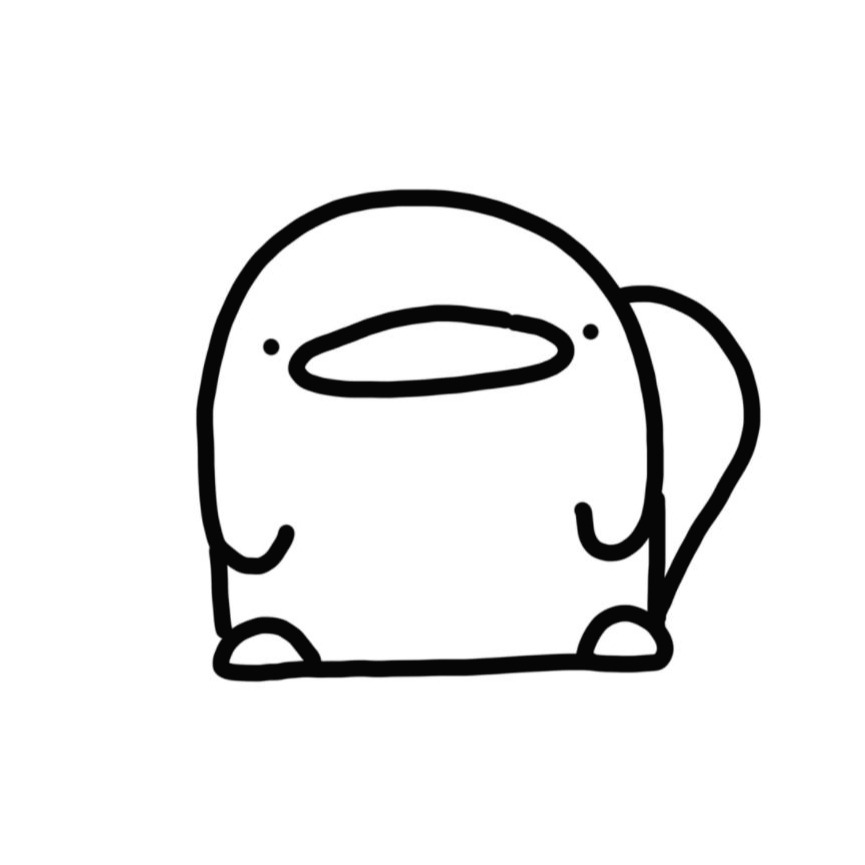A.I
Markdown 사용법 및 다양한 예시 본문
Markdown은 왜?
- 간단하고 범용적인 문서작성이 가능.
- Notion, Jupyter Notebook, Github Blog, Github Readme.md
- Latex를 이용한 수식 표현이 자유롭다.
자료링크 몇 가지
- 마크다운과 마크다운 문법의 간단한 소개
마크다운(Markdown) 사용법
마크다운(Markdown) 사용법. GitHub Gist: instantly share code, notes, and snippets.
gist.github.com
[Jekyll Blog] 마크다운(Markdown) 사용법 및 예제
[Jekyll Blog] 마크다운(Markdown) 사용법 및 예제
개요 지금 당장 필요한 마크다운(Markdown) 문법부터 단계적으로 배워봅시다. 목차 Markdown이란? Markdown 에디터 뭘 쓸까? Markdown 문법1(반드시 알아야 하는) Markdown 문법2(유용한 부가기능) 실전연습 이
theorydb.github.io
- Latex 문법 정리
Help:Displaying a formula - Wikipedia
en.wikipedia.org
- 기초 수식 연습
14. 수식을 씁시다!
차례
www.notion.so
- Latex 수식을 이미지로 바꾸어 보자
Online LaTeX Equation Editor - create, integrate and download
Online LaTeX Equation Editor - create, integrate and download
Type your equation in this box
www.codecogs.com
Latex Math Equations for Google Chrome™
Chrome ™ 용 라텍스 수학 방정식
이미지를 편집 한 다음 Google 드라이브에 이미지로 저장할 수 있습니다.
chrome.google.com
- Online Editor (Example이 있어요)
Editor.md - Open source online Markdown editor.
Editor.md follows the MIT License, Anyone can freely use. Submit bugs or new issues
pandao.github.io
- 제일 깔끔한 마크다운 에디터 (Linux 버전도 있어요)
A new way to read & write Markdown
Typora — a markdown editor, markdown reader.
Readable & Writable Typora gives you a seamless experience as both a reader and a writer. It removes the preview window, mode switcher, syntax symbols of markdown source code, and all other unnecessary distractions. Instead, it provides a real live preview
typora.io
- Marp(Markdown 기반 Presentation 만들기)
Marp: Markdown Presentation Ecosystem
Marp: Markdown Presentation Ecosystem
Marp, Markdown Presentation Ecosystem, provides the great experience to create beautiful slide deck. You only have to focus writing your story in Markdown document.
marp.app
유의할 점과 몇 가지 Tip
- 몇몇 Tool에 따라 Markdown 문법이 조금씩 다른 경우가 있습니다. Rendering이 되지 않는다면 검색해봅시다. 구글신이 응답해주십니다.
- Markdown이 적용되지 않는 기능들은 HTML tag를 이용하면 작동합니다. (e.g. 이미지)
- Latex도 조금씩 다른 경우가 있습니다. Notion의 경우는 특이하게 KaTex를 씁니다. 거의 동일하지만, 차이가 나는 부분은 검색해 보시면 됩니다.
KaTeX – The fastest math typesetting library for the web
Simple API, no dependencies – yet super fast on all major browsers.
katex.org
- 노션도 기본적으로 마크다운 문법이 적용됩니다. Test 해보세요. 인라인으로 적용되는 강조법은 한 번 더 실행하면 취소가 됩니다.
- 이미지를 첨부하실 때에는 해당 파일(.md 혹은 .ipynb)과 같은 위치에 지정된 img 폴더를 만들어 두시는 것이 좋습니다. 😃
노션 단축키 from 공식 지원 문서
Learn the shortcuts
Notion is fully equipped with keyboard and Markdown shortcuts so you can do everything you need without ever touching your mouse 🐭
www.notion.so
***간단 정리***
마크다운
**글자 ** - 볼드
*글자 * - 이탤릭
$ y=f(x) $
& y=x^{21} + 3x + 1 - x의 21승 표현
분수표현
$f(x)=\frac{1}{1+e^{-x}} $ - 1번이 분자 , 2번이 분모
$\sigma(z)_i=\frac{e^{z_i}{\sum_{j=1}^K e^{z_j}} $ _ 아래첨자
'Tips' 카테고리의 다른 글
| Jupyter notebook 간편한 문법 (0) | 2021.01.29 |
|---|---|
| 영어 유튜브 동영상을 쉽게 한글 자막으로 보는 방법 (LLY: Language Learning with Youtube) (0) | 2021.01.08 |
| SSAC X AIFFEL의 시작 (3) | 2020.12.31 |