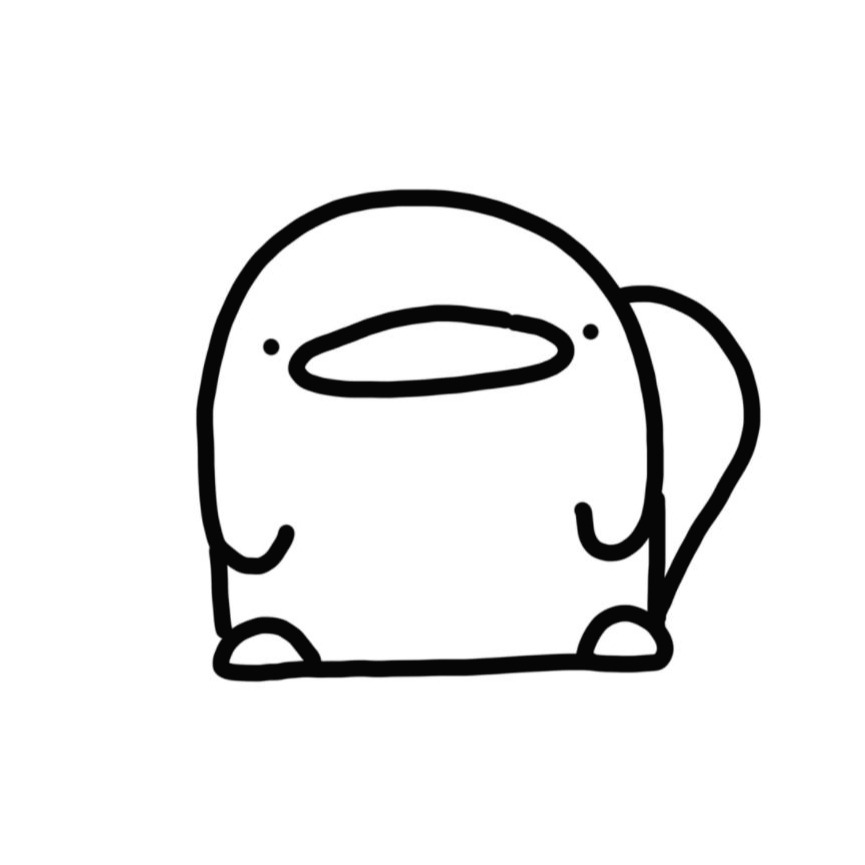로컬의 Git에 GitHub의 계정 정보 등록하기
$ git config --global user.email "[my-email@gmail.com](mailto:my-email@gmail.com)"
$ git config --global user.name "my-username"
Git config 정보 알아보기
$ git config -l
내 컴퓨터에 로컬 저장소 만들기
$ cd ~
$ mkdir workplace
Git으로 버전 관리 시작하기
$ cd workplace
$ git init
ReadMe 파일생성하기
$ echo "# first-repository" >> README.md
\--> 파일 안에 first-repository라고 내용이 있는 파일을 생성하겠다는 뜻
$ cat README.md
\--> 파일 내용을 출력
$ git status --> 상태확인
로컬->인덱스
$ git add README.md
$ git commit -m “new readme file”
내 로컬저장소와 원격저장소 연결
$ cd ~/workplace
$ git remote add origin [https://github.com/xxx/first-repository.git](https://github.com/xxx/first-repository.git)
\--> origin은 변경 가능
로컬 저장소에서 원격으로 push
$ git push origin master
원격저장소에서 복사하여 로컬로 가져오기(다른 폴더에서 사용하기도 가능)
$ git clone [https://github.com/xxx/first-repository.git](https://github.com/xxx/first-repository.git)
기존 로컬저장소로 원격 저장소내용 가져오기
$ git pull origin master